 It’s been a month since I posted something, here…
It’s been a month since I posted something, here…
That usually means I’m swamped with day job work or…that I’m writing what I’d rather be writing.
I’m pleased to say it’s the latter…
The Timeline
The current book is the first of three.
As I wade through this rewrite, I needed a way to see where everything fits and how events relate to books later in the series.
I put one of those day job tools to work: I made a spreadsheet.
Just like at work, I keep things simple. I’m sure I could drop so much more information into my spreadsheet, including adding formulas to give me percentages and other things — but I’ve always found efforts like that complicating things, even though it feels like “efficiency.”
What I needed was a scrolling timeline where I can see what happens in which chapters. Where I can track the main character’s age. And where I can see things happening in the region and world broken down by year as well. (Those items are indented…maybe I’ll drop them all to the bottom or color code things at most, but it’s all pretty clear to me.)
It’s a much better way to see everything without shuffling through pages or note cards.
[SOME SPOILERS IF YOU SQUINT REALLY HARD AND ACTUALLY READ THIS…]
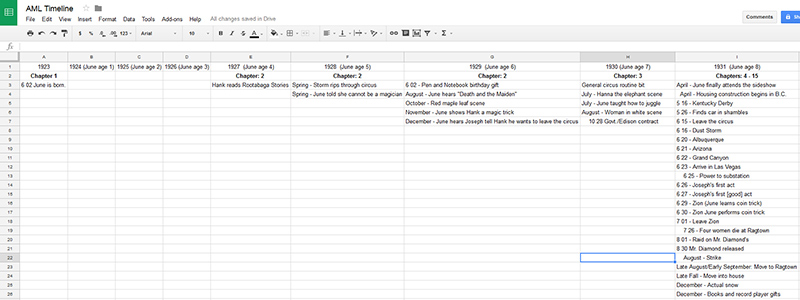

Did you try Scrivener? It’s the best for writing books longer than 50k words (I use it for short stories too, btw). It has also a corkboard so you can play with your timeline. They have a free trial on their website. Good luck 🙂
Thank you for the Scrivener recommendation. I use Scrivener almost exclusively for short fiction these days (and I may use it for the next novel). The current novel is in Word, so I’m keeping it there…but Scrivener finally won me over after a few tries. It’s quite a wonderful thing!
I will still use the spreadsheet timeline, though. It allows me to scroll and see everything much easier, without clicking in and out of things. Everything I need is all right there without as much jumping around. I can see an entire year of the protagonist’s life in a glance, without having to click into the note card on the corkboard view for the full note…although, to be fair, what I have in the timeline IS brief enough that it wouldn’t be an issue in Scrivener. I can still see all three books very easily in the spreadsheet, though, and I like that. If I need to see what happens when the protagonist is 23 years old, I can be there in seconds.
The other benefit of the Google Docs timeline is I can access it anywhere, on any device. So if I’m at work during lunch and writing in a notebook…if I have to refer to the timeline, it’s easy to access.
But Scrivener is great! I love Scrivener for making chunks of stories and building them in my head. I used to have more time to stay in my head and what I wrote flowed much better, but…I now have a job in which I have to think most of the day. So I work more in pieces, and I find that Scrivener handles that very well. (And the timeline/note cards view is nice for shorter works.)
In a way, I sketch stories more than just write them these days. My wife is an artist, and many friends are as well. One day it clicked that figuring out a writing equivalent of sketching and building a drawing or painting is more how my mind works. Scrivener captures and handles all the rougher parts of the process best! 🙂
Right.
One more great thing about Scrivener is that I can use it with Dropbox and ios app. Syncronized 🙂